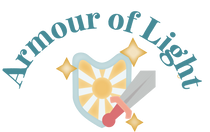How to Ensure Clean Perfect Cuts with your Cricut
I have never been shy about saying that my Cricut is my favorite paper crafting tool. I owned a Cricut back when they were brand new on the scene, and I've upgraded to new machines almost every time they have introduced one. The best thing about using my Cricut so often is that I have learned a lot of tricks to make it easier to use.
The tricks I want to share with you today will help you get clean, crisp, perfect cuts with your Cricut every time you use it, regardless of what you're cutting or the size you're trying to cut. I know the frustration that comes when you're trying to cut intricate things and all that happens is your paper gets shredded, or maybe it doesn't cut all the way through.
In those early years with that brand new Cricut I experienced it a LOT. One of the best things about the new Cricut machines is the ability to use your own fonts, and to cut any SVG you want, including ones that you make yourself. Most of the stuff I cut is small, and it has taken some time to figure out how to get perfect cuts with Cricut every time so I could stop wasting paper and time
This post contains affiliate links which may pay me a small commission if you click on them, but it is at no cost to you. I only recommend products I USE and LOVE and know you will love them too!
Cricut has improved a LOT from that first machine!
Tip #1: You can't get perfect cuts if you don't have the right paper
Once upon a time, I was trying to cut out a haunted house. It wasn't even a small intricate design. It was just a house. I was cutting it out of black paper, so I slapped the paper on my mat and proceeded to cut. Except it didn't cut, it just ripped it all up. I could see pieces of the paper gathering around the blade, and ended up cancelling the cut and unloading the mat. When I tried removing the paper from the mat, it stuck to it, peeling it up, curling it as it went, and basically nearly destroying my mat. I was furious.
Three attempts later, three mats coated in crappy curled up shredded paper and still no haunted house, I was ready to throw in the towel. And yes, I think I was cursing the name Cricut. But the sad thing is, it wasn't the Cricut's fault. It was the crappy paper I was using. Not to speak ill of Hobby Lobby or anything, because I honestly love their store and shop there all the time, but their cheap packs of plain colored cardstock are not meant to be used with Cricut.
Don't do it.
That paper is thin and pulpy, so it falls apart at the drop of a hat. You will never get clean cuts with that paper, even if you're cutting nothing but a giant circle. Plus it will stick to your mat when you try to peel it up. It's great paper for other things, and the price is great, but it's not what you want for perfect cuts with Cricut.

This whole title is actually only three inches tall from top to bottom. I was able to cut these intricate letters with my Cricut and get a clean crisp cut because I used the right PAPER. This particular paper is from American Crafts. I love being able to create my own titles with my own fonts for any page I'm doing!

These letters are some of the smallest I have ever cut. The "Chooses the Wizard" words are 3/4 inch tall. Sadly, the "e" in the word "the" got stuck to another piece of paper after I'd glued it and it ripped off part of the letter when I pulled them apart. But that was my own stupid error--the Cricut cut it perfectly. This was also cut with the American Crafts paper.
The ONLY paper I use:
That doesn't mean you need to break the bank buying expensive paper, you just have to know what to buy. And some of it is cheaper than you think.- Buy paper directly from cricut.com. Sometimes it feels like you'll get a better deal at a big box store like Hobby Lobby where you can use a coupon, but truthfully, Cricut's paper and other supplies right on their website are a great deal, and they run sales often (including free shipping offers)! I usually watch for the paper packs to go on sale and stock up. If I can get the packs for anything under $7 for the 12 x 12 packs, that's a great deal. This paper is LITERALLY made for the Cricut, so you'll get a clean, crisp cut every time!
- American Crafts paper is actually my all-time favorite. I love ALL the colors available and it cuts so clean! The price tag can be a little higher, but it goes on sale a LOT, so if you watch for it, you can pick it up for a great price. The best place I have found online to get it is at Scrapbook.com because they have every single set!
- Colorbok paper is one of the BEST purchases for my Cricut ever! Not only does it give me a perfect cut every time, but the paper peels off the mat nicely and doesn't leave a lot of "paper residue" behind that I have to scrape off. That means the mats last longer too, so this is a double win. Plus it is such a great price it can't be beat! I never pay more than $5 for a pad of it and it's the only black paper I use just because it cuts cleaner than any other paper and it's quite thin. The other nice thing about Colorbok paper is that you can get it with texture or smooth, depending on your preference. Word of warning though--it has a white core, so if that is something that will bother you, steer clear of this paper! The American Crafts paper and Cricut paper do not have the white core.
Tip #2 Your mats need to be clean!
Notice that I didn't say that your mats need to be NEW. I have been using the same mats for a long time, but there are some things to watch for to make sure you're able to get perfect cuts.Be sure you are cleaning off the residue from previous cuts.
If you have fuzz, lint, hair, or microscopic bits of paper stuck to the mat it's going to interfere with your blade. There is advice all over the internet about how to clean your mats, and some of that advice is BAD. I clean my mats two ways and they both work, and don't require buying anything that you don't already have around the house.The first way is to use a drop of liquid dish soap and a washcloth.
Put it under running water and scrub it. Don't worry that you're going to remove all the stickiness because it will magically appear again when the mat is dry. Once you're sure it's clean, set it aside and let it air dry.The second way is to use disinfecting wipes like baby wipes or Clorox wipes.
I use about three of them per mat, and I really scrub them hard. When you do it, it will feel like you're ruining it. The first time I tried it I was sure I'd scrubbed all the adhesive off and I was panicking. Once you've scrubbed them, run them under the water to rinse, then set them aside to air dry. I prefer the wipes because I feel like it gets them cleaner, but the dish soap works too if you don't have wipes on hand.Be sure you're not cutting with too much pressure.
If you're cutting super thin paper on a heavy cardstock setting, you're putting grooves in your mats that will make getting perfect, clean cuts nearly impossible. There's no way to not end up with cut marks on your mats, but make sure you're using the right settings for your paper so you don't make deep grooves. And, truth be told, you're more likely to get clean crisp cuts with your Cricut when you cut them on the lightest setting your can for the paper you're using anyway. I'll talk more about that in a minute.Replace the mats when you need to.
If you are not getting the perfect cuts with your Cricut that you're hoping for, and your adhesive seems to be disappearing, you see a lot of grooves or deep cuts in your mat, or you just can't get them as clean as you wish you could, it's time to cut your losses and buy a new mat or two. In my opinion, it just isn't worth the aggravation of having everything rip or look shaggy just to save a few bucks.Have multiple mats
I actually have a LOT of mats. There are a lot of reasons I have so many, but the reason I want to bring up here is this: if I am not getting the clean, crisp cuts I'm hoping for, I set the mat aside and move on to another mat. Then when I get some time, I clean the ones I was having trouble with. I rotate through all the mats, so they are all wearing at the same rate. Having a lot of mats keeps me working when I want to work without the interruption of stopping to try and clean my mats and let them dry.Tip #3 Make sure you have the right blades and keep them sharp!
This goes hand in hand with the tip about the mats. It is not worth the aggravation you'll experience trying to continue using a blade that is worn out. There is no possible way to get perfect cuts with a dull blade. I use the German Carbide blade (now called the Premium Fine Point blade), and I bought a huge pack of them awhile ago. They are FABULOUS, however, looking at them on the website and on Amazon, it seems they may have changed the blade and many people are saying they aren't as good as they used to be, so I can't in good conscience recommend them at this point.
In the meantime, the regular blades for your particular machine will work great, just be sure to replace them when needed. If you've been doing a lot of cutting, it's always a good idea to remove the blade and make sure there is no lint or tiny paper residue tucked up inside the housing. You can also stab the blade into a ball of foil to sharpen it and that will extend the life of the blade.
Once you've got all the necessary supplies, getting clean, crisp cuts with your Cricut is easy!
I absolutely love cutting small, intricate designs with my Cricut. Since I am a fan of putting a lot of pictures on my scrapbook pages, there just isn't room for some of the large projects I see. That means having to cut down on the size. Sometimes I make things REALLY small. And small is adorable. Follow these steps when you're ready to start cutting:
 It's probably hard to tell without context of the whole page, but these are some of my FAVORITE tiny pieces that I have made. That Squidward is just 1 1/4 inches tall, his house is just over 2 inches tall. Check out Gary's teeth and Spongebob's arms and socks--those are some of the tiniest things I have ever cut with my Cricut and following the tips in this post, I got a clean crisp cut on the first try.
It's probably hard to tell without context of the whole page, but these are some of my FAVORITE tiny pieces that I have made. That Squidward is just 1 1/4 inches tall, his house is just over 2 inches tall. Check out Gary's teeth and Spongebob's arms and socks--those are some of the tiniest things I have ever cut with my Cricut and following the tips in this post, I got a clean crisp cut on the first try.
 Here's a closer look at Spongebob and Patrick, who is next to him on the page. The whole scene from Bikini Bottom fit on the bottom of one 12 x 12 page. Patrick was cut from the smooth Colorbok paper, while his house was cut from the American Crafts paper because I wanted his rock to have some texture.
Here's a closer look at Spongebob and Patrick, who is next to him on the page. The whole scene from Bikini Bottom fit on the bottom of one 12 x 12 page. Patrick was cut from the smooth Colorbok paper, while his house was cut from the American Crafts paper because I wanted his rock to have some texture.
Step #1 Choose the right material
If you are layering a paper pieced item, you might want to pay attention to textures. Highly textured paper is going to cut a little rougher than smooth paper, so take that into consideration. Any of the paper I mentioned above works great for all the projects I do, and I do a lot of paper piecing.Step #2 Choose the right pressure settings
I spoke earlier about using lighter pressure vs. heavy pressure. Pay attention to your settings. If you are cutting larger intricate pieces, go down one setting from what the normal setting would be (for example, light cardstock when you might otherwise choose cardstock) If you are cutting small, intricate pieces, turn the pressure down two notches. For example, if I am cutting standard cardstock, I will set my pressure to vinyl. It will likely not cut all the way through with one pass, but that's okay.- Go ahead and hit cut, then DO NOT REMOVE THE MAT when it is finished, and just hit cut again.
- After the second cut, DO NOT REMOVE THE MAT AGAIN, use your tool to try to peel the piece up on an edge, just to see if it cut all the way through.
- If not, be sure the paper is still tight on the mat and cut it again. Usually twice will do it, but it's a good idea to check it because once you've removed the mat, there is no going back. If you're unsure, just go ahead and cut it again.
- If you're using HEAVY cardstock, don't go all the way down to vinyl or you'll be repeating this process way more than necessary. In this case, depending on the size of the pieces you're cutting, you could go to light cardstock or iron on.
Remember, this is only necessary for perfect, clean cuts on intricate pieces, or when the pieces you're cutting are exceptionally small. For regular cuts, if you have the right materials, go ahead and use the regular settings.

This entire page was created with my Circut, including the frame. I will be doing a tutorial about how to create a page like this for a later post. I wanted to show the whole page to give some perspective about the size of the pieces I made for this page.

A close up look at the masks and the beads. These cut clean and crisp on the first try by following these steps I'm talking about. There is nothing more frustrating that having to cut things over and over again trying to get them to cut correctly! Not to mention all the wasted materials.
Step #3 Leave all the small pieces on your mats until you need them
This is where multiple mats come into play again. If you are cutting things with many layers, many colors, and many small pieces, you can make things a lot easier by having many mats. I peel them as I'm ready to glue. It saves a lot of headaches and searching for missing pieces. I recently cut a bunch of pieces for a snorkeling layout that I'm working on. With all the colors and all the pieces I needed, I had things spread out over 8 mats. When it was time to start gluing things, I just peeled up the pieces as I needed them and it made the assembly really fast!That's all there is to it!
It really isn't hard to get clean, crisp, perfect cuts on all your Cricut projects if you have the right materials and follow these simple tips. Happy Crafting!Comments
Thanks for the great tips! I’ll be sure to try these out :)