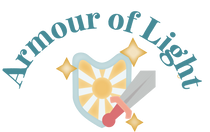12 Paper Crafting Tools Ever Crafter Should Own!
I started scrapbooking back before scrapbooking was even a "thing". I didn't own any paper crafting tools, and there was no such thing as acid free paper and glue, or stickers for scrapbooks. I used to copy clip art and color them with colored pencils and markers and those were my decorations for my pages. Things have come a LONG WAY since then, and my little pile of clip art has turned into an entire room in my house devoted to paper, photos, albums and scrapbooking tools. Whether you're a seasoned scrapbooker or just thinking about starting, or if you are a paper crafter or card maker, there are some tools that are absolute necessities! I'm going to give you a run down of all the tools I LOVE and really believe you shouldn't be living without if you like to make things with paper.
12 Paper Crafting Tools I Love
This post contains affiliate links, which means if you click on them I may make a small commission at no cost to you. I only recommend things I own, use and LOVE so I totally stand by all these products!
Cutterbee Scissors

These scissors are HANDS DOWN the best scissors around. I have had the same pair for probably more than 10 years and they are still sharp and perfect, and they aren't even that expensive. I love that they have a sharp point, and the blades are thin, so they are perfect for precision cutting. If you only have one pair of scissors, these are the ones. My Cutterbee scissors are probably my most used paper crafting tool in my arsenal.
Glue and other Adhesives
You might not consider glue to be a paper crafting tool, but really it is a necessity because you're not going to get very far without it. I have several different adhesives that I use, depending on what I'm trying to do.- This tape glider is my go-to for sticking down large pieces of paper, running the full length of a sheet of paper for ribbon, etc. It is super sticky! Initially, this might seem a little pricey, but one of the things I love about it is these off-brand refills. One roll lasts quite awhile, and I buy the refills by the dozen for a good price.
- This Tombow liquid glue is awesome for gluing together small pieces. The best thing about it is the low water content means it won't wrinkle up your paper. If you do a lot of teeny tiny work, this Art Glitter Glue is the best stuff ever. Be sure you get the fine tip to put on the end and then you can literally run a tiny bead of glue along anything.
- I love using foam tape to get a 3-D effect and having things stand out a little. This particular pack from Forever in Time is my favorite just because you get three different widths in one package. If you ever have the opportunity to go to a scrapbook expo, I buy this in bulk from a booth there for rock bottom prices!
Layering Rulers

These layering rulers are one of the best finds ever! As far as paper crafting tools go, whether you are a card maker or a scrapbooker, these rulers are a MUST. They have different widths, so you can create frames, mats, or layers of different colors of paper and get an exact even measurement all the way around. I look back to the days before these rulers and wonder how I managed without them.
A Glass Mat and a Really Good Knife
To go along with those rulers, another of my can't-live-without-it paper crafting tools is my glass mat. You may have or have heard of a self-healing mat, which is also good, but it is nothing compared to the glass mat. Because it's tempered glass, there are no slices in it to create bumps for later cuts. To go with it, you're going to need a good knife. This knife with the replacement blades really is the best knife out there! It's relatively new to my stash of paper crafting tools, and it is hands-down better than the exacto-knife I've always used. It helps that I'm a huge fan of Cricut and I think their tools are amazing.
Related: 5 Myths about Scrapbooking You Should Stop Believing (and some Disneyland pages)
Kiwi Lane Templates
Ever have trouble trying to figure out how to lay out your page or arrange your patterned paper? I think this is probably my biggest struggle...until I found Kiwi Lane. I am not an affiliate for Kiwi Lane, but I am a customer and an enthusiastic supporter! They have templates to help you create fun borders as well as shapes. I haven't invested in the shapes because I feel like there are better paper crafting tools available for that purpose, but the borders are awesome!
 This is a page I did using Kiwi Lane templates. They have these types of wavy templates as well as fun things like scallops, chevron, and zig zags. I also love their templates for creating brackets.
This is a page I did using Kiwi Lane templates. They have these types of wavy templates as well as fun things like scallops, chevron, and zig zags. I also love their templates for creating brackets.
Here is a closer view of the borders.
The templates come in sets so you have several coordinating borders to use. If you need more variety, you can flip the templates over to do a second page.
The wavy borders were done using Kiwi Lane templates, but the circles with the pictures is something I designed myself using my Cricut.
If you'd like to see more examples of what you can do with Kiwi Lane templates, head over to their site and take a look!
A Paper Cutter
You can't possibly work doing any kind of paper crafts without this tool. It's a must. I have two that I love, one is cheaper and more portable, so if you're going to a crop it's easy to take along. The other is not as easy to take, but after burning through about a dozen paper cutters, this one is definitely my favorite. The portable one I recommend comes from my friends at Cricut again. Cricut's paper Trimmer is not too expensive and fits nicely in any tote bag you might be taking to a crop. I feel like the blade has held up on this trimmer far longer than it did on any of my previous trimmers, so that has definitely been a plus. The Cadillac of paper trimmers is the Cutterpillar Pro. You can get it in a 6-inch size or a full 12-inch size. This one is pricey, but to me it was worth every penny. Why?- The Cutterpillar Pro has a self sharpening blade. I have never had to replace it.
- The blade is a rotary cut, so it is smooth and never shreds your paper or catches on lose ends.
- There is a light along the cutting edge that you can turn on. It lets you see through the paper and you can see EXACTLY where you're cutting.
- There is no arm or other implement that holds the paper down (it doesn't need it) so you can cut tiny, thin strips because you can see the exact location of the cut.
- The measurement grid is precise and covers the entire board, so there is no guessing.
A Corner Punch
This is one of those paper crafting tools that I use on almost every single scrapbook page. I love the look of rounded corners on my pictures! The corner punch that I use and love is the Crop-O-Dile Corner Chomper. You really can't go wrong with any corner punch, but the reason I love this one is the adjustable size that makes the corners more or less rounded depending on your preference. Plus it's handheld design makes it an easy punch to use.
A Circle Cutter

Sadly, the circle cutter that I use, I just can't find anymore, so I don't have one to recommend. If you like cutting circles, you'll want one. I recommend getting one that will cut big circles--as close to 12 inches as you can get. Mine will cut up to 10 inches, and that is one of the things I like about it. I use circles for background a lot, so this is something important to me. This is my circle cutter. Something like this that is easily adjustable and can cut big circles is definitely the most useful!
Crop-O-Dile Eyelet and Snap Punch
This is one of my favorite paper crafting tools! This punch helps when you're setting eyelets, snaps or using brads. It has multiple sizes to punch the hole, plus a tool that closes up the eyelet or snap. It took me some practice to use it right, but it's definitely better than a hammer or any other tool you can use on eyelets.
Xyron Creative Station
I have had several Xyron sticker makers that I've used, but their new Creative Station is the best one! Turn anything into a sticker! One of the best things about the Creative Station is you can interchange the cartridge for smaller stickers, for permanent or repositionable adhesive or for laminating material. You can buy a Lite version also, but I would recommend the bigger one. You can use the 5-inch cartridge in the bigger machine, so that will give you more options.
Related: 5 Great Ideas to Help You Scrapbook Your Pet
Cuttlebug Die Cutting and Embossing Machine
I'm not quite sure when the Cuttlebug got so popular, but I got it back when it was brand new and it has been a super fun paper crafting tool. Not too long ago I was working with a group of 10 year old girls from church making cards and I let them use my Cuttlebug and embossing folders and it was their favorite part of the activity, and easy enough to use that they could do it without help. I don't use it for die cutting because I have a Cricut, which is much more flexible when it comes to cutting out shapes, but I do use the Cuttlebug with all kinds of embossing folders like this. There are tons of options, like a brick pattern or clouds. If you are a card maker, there are tons of folders to make all kinds of cards.


I added patterns to all the balloons and then mounted them using the foam tape I talked about to give them dimension.


I used an embossing folder to add texture to his hat!

This is another Kiwi Lane border template--chevrons!